Affiliate App Guide
All the facts you need to know before getting started with our Affiliate Partner Program.

1. Your benefits

Keep track
Learn to efficiently manage your MoBerries dashboard, accept or reject candidates.

Work more efficient
Upload your jobs to MoBerries within minutes - via our ATS integrations this is possible directly from your applicant management system.

Create value
Use the monetization feature for your unused candidates and lower your future hiring costs on MoBerries.
First steps
Sign up
Register easily and free of charge. Our team will contact you in order to activate your MoBerries account together with you and to get to know your requirements better. You will then receive an activation link by email, which you can use to set your password.

Choose payment model
Wählen Sie zwischen unserem oder unserem Modell aus. Unsere Experten beraten Sie jederzeit gerne und empfehlen Ihnen das passende Modell.
Choose between our Subscription or Pay per Hire model. Our experts will be happy to advise you at any time and recommend the right model for you.

2. How MoBerries works
Your jobs are displayed to relevant candidates. Only when a candidate accepts the match with your company, they appear in your dashboard. This means that every candidate you see in your dashboard is not only active and pre-filtered but has also actively applied for your job. For more detailed information on how our matching works, see how our matching works.
Review candidates
Click Review Now in your candidate overview to view the candidate profile. Here you can see an overview of the skills the profile possesses. Green marked are skills that the candidates possess and are required. Grey highlighted are all skills the candidates bring additionally. The skills and preferences highlighted in red indicate possible mismatches between the candidate's profile and the job's requirement profile. Click on the CV preview button to see the CV and download it if needed.
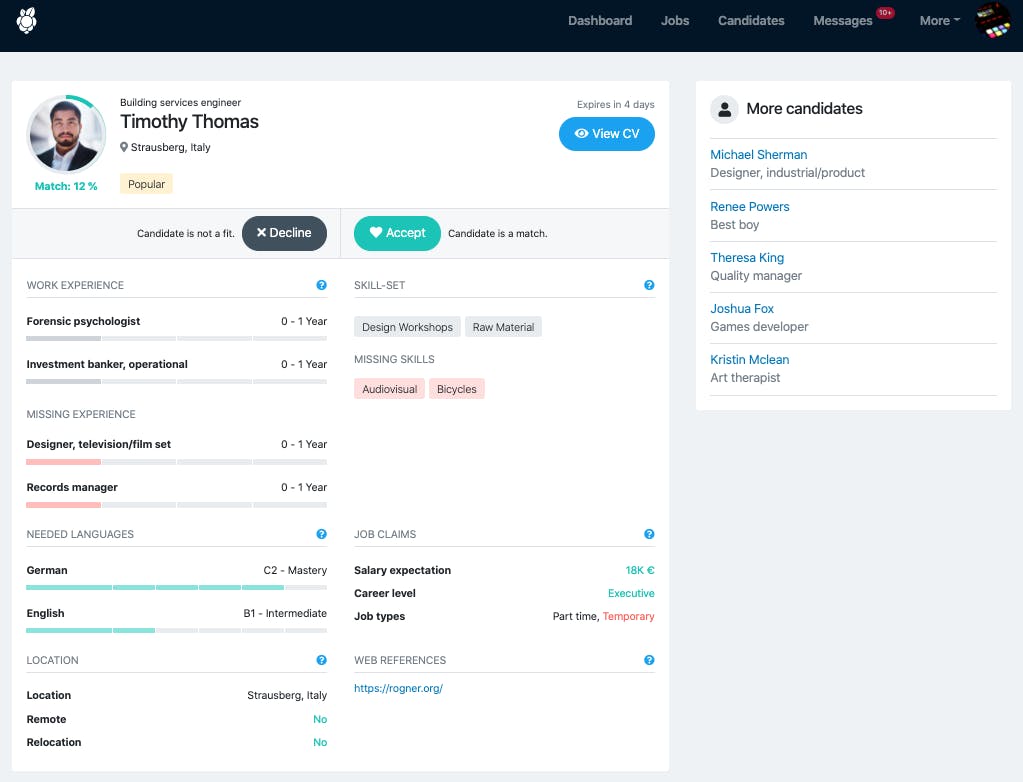
Reject candidates and give feedback
If the candidate does not meet your requirements, click Reject.
Based on your feedback, our algorithm learns more about your requirements and can suggest more accurate candidate matches in the future. The rejected candidate does not receive your feedback directly, only in summary and anonymously. Thus, by providing feedback, you not only optimize your own candidate quality but also give candidates the chance to understand why companies reject them. Learn more under Extended Feedback.
Accept candidates
You find the candidate interesting, his skills and preferences match your wishes? Great! Just click on Accept. Now you can send a message to the candidate directly. He can now be found under the "Candidates" tab.
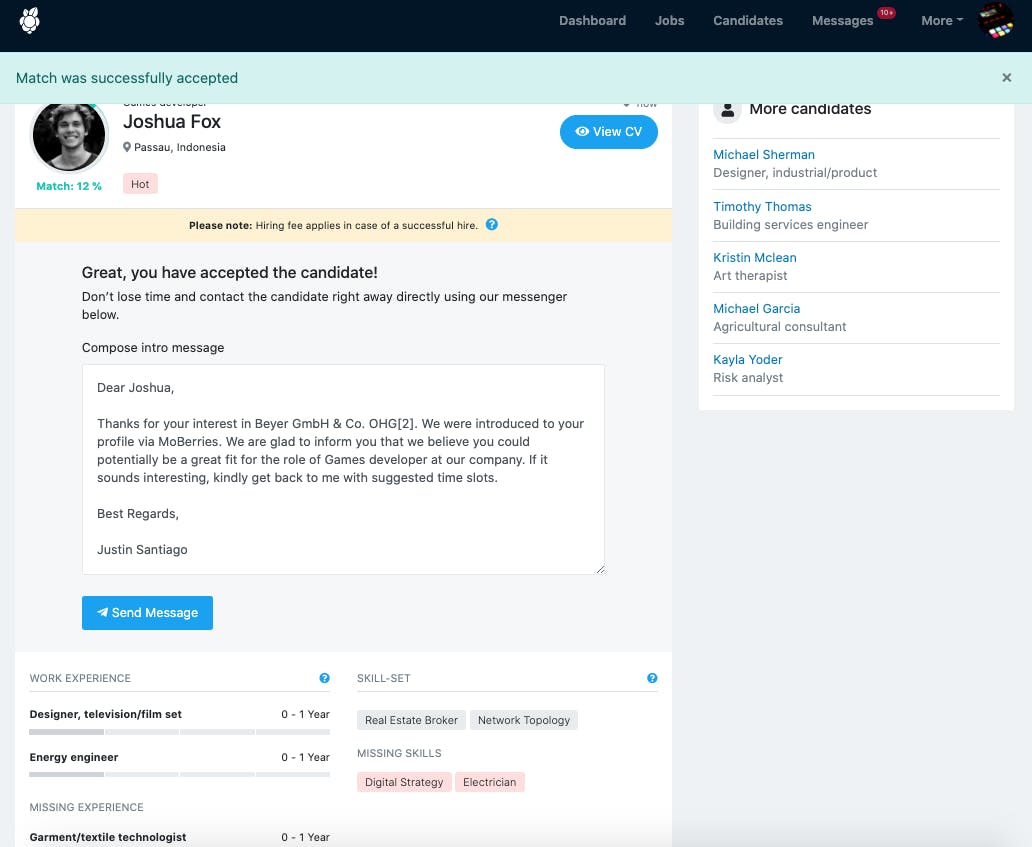
Under the Candidates tab you will find all accepted candidates. Here you can write a message to the candidates, change the status to "Rejected" or "Hired" or view the profile including the CV.
Sign-up & approval on the platform
Access your Recruiter Account in 4 steps
- Head over to https://recruiter.moberries.com/signup and fill in your information
- You will receive your sign-up confirmation through email. MoBerries team will review your request.
- When the MoBerries team accepts your sign-up, you will receive the second email with a link to activate your account.
If there were any problems with activation, contact us via support@moberries.com - You are now ready to invite candidates to join your Recruiter Network!
Your Benefits

Candidates Management
Create your own candidate pool and manage profiles easily online on our platform.

Status Updates
Follow the application progress and receive updates about a candidate accepting an offer, getting invited for an interview, etc.

Guaranteed Rewards
Automatically get paid after a successful hire and completed candidate probation period.

Automated Matching
Use the power of our neural network-based candidate-job matching algorithm to satisfy your customers.

Focus On Sourcing
No need to look for companies and try to find a contact with HR managers. We solve it for you.

Recruit with confidence
You retain the ownership of the candidate profile for 12 months after you submit the candidate.
Who are you looking for?
Headhunters & Recruiters
We give you the opportunity to focus on what you do best – sourcing top-quality candidates in your field of specialty. Instead of spending time cold calling, negotiating contracts, getting on vendor lists, and collecting fees, you can spend your time sourcing more candidates by working with us.
Recruiting Agencies
Larger agencies can take advantage of higher percentage hiring fees (up to 90%). Contact us for details at partners@moberries.com
Build your network
- You will need your personal referral URL to invite candidates. You can find it in your Dashboard.
- Copy the URL and send it to potential candidates. Once they accept the invitation and create a MoBerries profile, you will be able to see them on your Dashboard and in the Candidates tab.
Note that the candidate needs to sign up by clicking on your unique URL. It is not possible to refer/recommend a candidate who is already registered on the platform. - CANDIDATE SIGN-UP: Candidates fill out the sign-up form and receive access to the MoBerries network. They set-up a profile and upload their CV. Our AI does the rest – candidates are matched to appropriate job positions in real-time.
Learn more about the candidate experience at https://www.moberries.com/
High-demand job positions
You can also browse High-Demand Job Positions to learn about the current market trends.
Click on the Job Positions tab and select the category you are interested in providing candidates for. You will see details of the jobs as well as related hiring fees. We offer this functionality to help guide you and streamline your candidate sourcing.
Market Intelligence
You can see which industry is looking for candidates and what are the hiring fees. Results are updated in real time, giving you a detailed overview of the market dynamics.
Right Candidates
You can see which candidates are in high-demand and build your network accordingly.
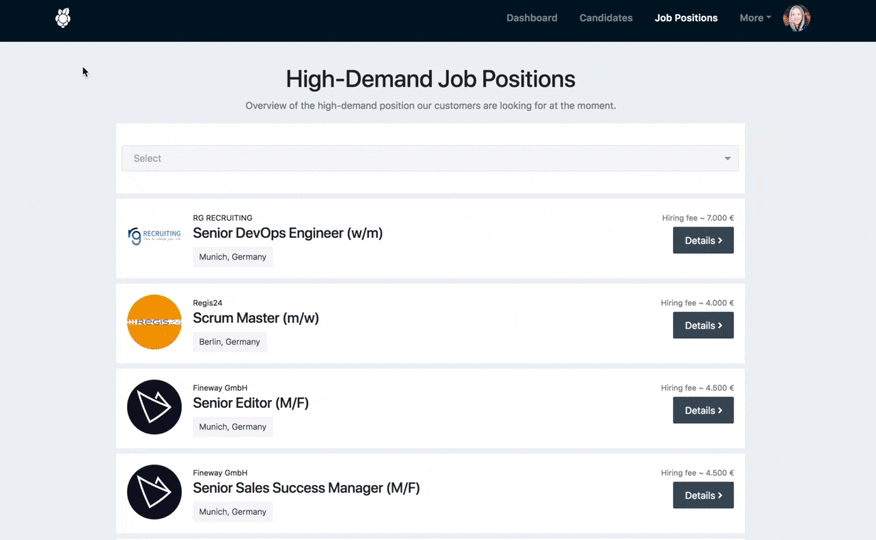
Hiring fees
You get rewarded for each hired candidate with 50% of their hiring fee
The placement fee for jobs depends on the positions' seniority level. The prices are calculated dynamically according to the current demand and job requirements. You can see a pricing preview below. It is also possible to define your own hiring fees, please contact us regarding this feature via mail to partners@moberries.com
Pricing

The cost to hire is displayed in the candidate's profile during the review process. Price is dependent on the career level of the open position.
By accepting the candidate you agree to the related hiring fee in case of a successful hire.
Payments
We offer our partner companies a 40-day warranty period, meaning that recruiters are being paid within 40 days after their candidate's starting date.
Monitor Candidates
1. Head over to the Candidates tab and click on Details on a selected candidate to access the overview.
2. Candidate's statistics include:
Applications: Number of direct applications by the candidate
Intros: Total number of introductions to companies
Offers received/accepted/denied: Number of job offers received/accepted/denied by the candidate
Matches total: Total number of job matches
Matches accepted: Percentage of matches accepted by companies
Matches declined: Percentage of matches declined by companies
3. Additional Information in the Candidate Overview:
Last Activity: This shows when the candidate visited MoBerries last
Matches: Overview of the jobs the candidate matched with, featuring the hiring fee for the company.